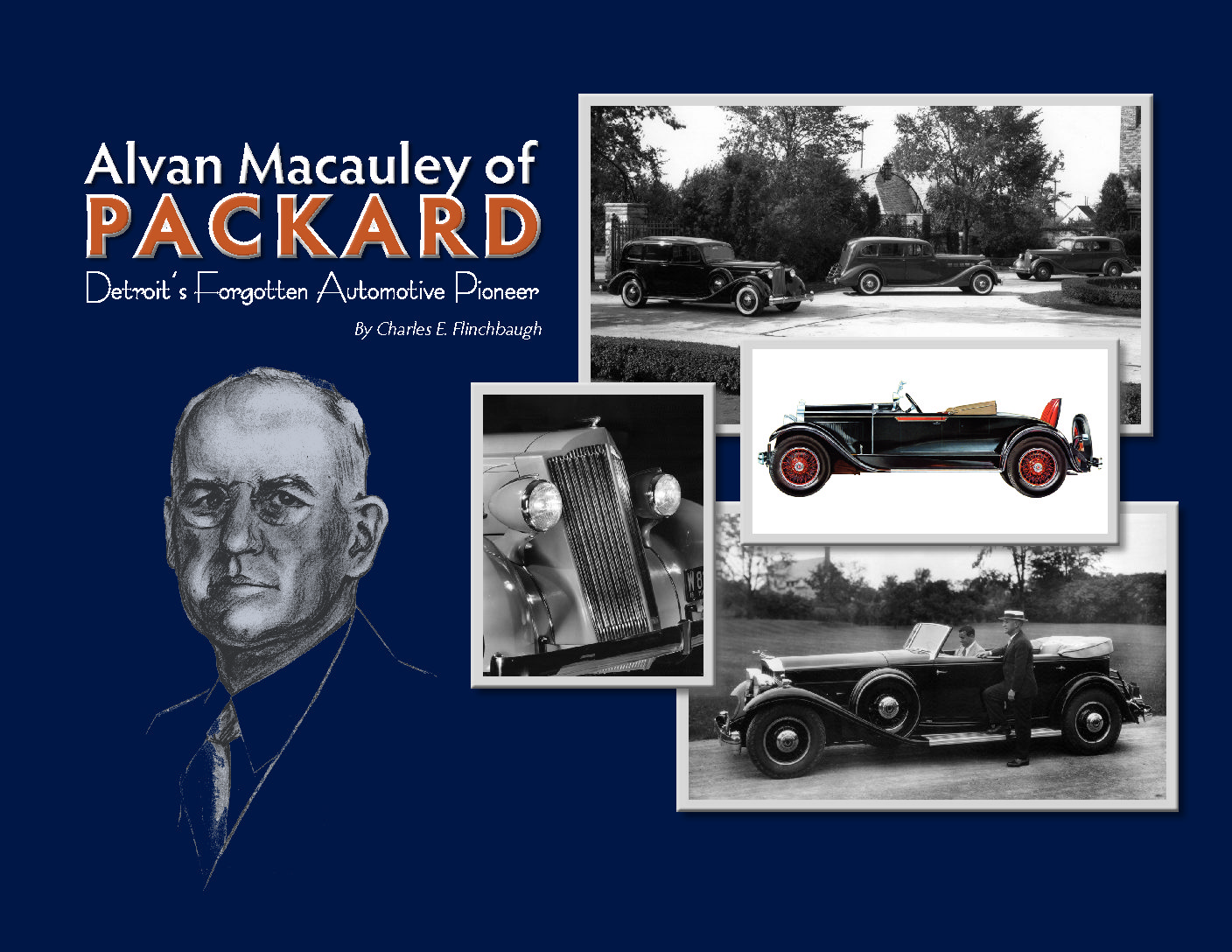We are excited that you have chosen M.T. Publishing as your history book publisher. We are well known for our custom designs, so that your history book is as unique as your organization. Below are some guidelines as they pertain to submitting material for our design team. If you have any additional questions about submitting material for design, do not hesitate to contact a member of our design staff.
ORGANIZING MATERIALS
One good way to organize your book materials, which we recommend, is to use a plastic or cardboard file box, which can be purchased from an office supply store. Insert hanging or manilla file folders labeled with the title of each section of the book. The box represents the project as a whole and each folder represents a section. This box method makes it easy to see what you have for each section and which sections you might need more items for prior to submitting the materials for us to start the layout/design.
Submit all book materials at one time, in one package, and include a cover letter outlining the order you
would like sections placed for the book, as well as any special instructions. Your cover letter will include
an outline like this:
Cover
1. Title Page
2. Copyright and Table of Contents page (we will make the table of contents and copyright info for you)
3. Acknowledgements / Dedication
3. Past Leaders (You may also indicate any special instructions you may have for this section)
4. Current Leaders
5. History Section
The early 1900s
The 1910s
The 1950s
The Present
6. Current Projects
7. Retirees Section
8. Endsheets (front – inside front cover; and back – inside back cover) Some clients have us make a
collage, while others feature a city scape or single photo for these pages.
9. Misc/Filler Photos (include extra “filler” photos to fill any extra space throughout the book)
Of course you may have different sections for your book than sections 1-9 above. In the example above, each number represents a folder. These numbers do not indicate the page numbers. Please don’t worry about indicating or assigning actual page numbers for your material, instead simply include your materials in each section, as we will handle assigning page numbers and making the material look nice and fit in the amount of pages needed for the book.
In the above example there would be folders labeled “Acknowledgements/Dedication”; “Past Leaders;” “Current Leaders;” “History Section: The Early 1900s;” History Section: The 1910s;” and so forth. Each individual folder will contain the text, any disks (CDs containing photos and captions) and print outs for each section. The print outs for each folder consists of the accompanying hard copy of all the information contained in that folder. Photos can be printed out as thumbnails (approx 12-18 per page). Captions would be printed out from the Word document. If your entire book box will be electronic (on your computer’s hard drive); then you can simply set up folders and subfolders on your hard drive to mimic the book box effect described above.
Even when submitting all electronic materials, it is imperative that corresponding hardcopies be submitted as well. These hardcopies will ensure no material is overlooked and will serve as a way for us to double check that we have received all the material contained in your electronic book box.
TEXT
All text should be typed in Microsoft Word and saved in individual files by section name (such as “chapter1.doc,” “chapter2.doc,” “acknowledgments.doc,” etc). Again, be sure to also submit a hard copy (print out) of all text and label each disk appropriately including what material is featured on the disk. All text should be typed in a font such as Times or Times New Roman and saved as either a .doc or .rtf. Text must be spell checked, grammar checked, edited and proofed prior to submission. Print out your hardcopies on plain white paper.
DO NOT EMBED OR PLACE ANY IMAGES/PHOTOS IN WITH THE TEXT DOCUMENT. IT IS IMPORTANT TO KEEP TEXT SEPARATE FROM PHOTOS.
Programs such as MicroSoft Word or other word processing programs compress images so they recognize the image as it would text. Word processing programs, although they display images, work differently than an image based program like PhotoShop or a page layout program. This greatly reduces the quality of the image since it is no longer the original image file, but a text file with an embedded image.SUBMITTING PHOTOS & CAPTIONS
Regarding photos, we prefer original photos, which we will handle with care and return upon completion of the project. We can also work with digital or electronic images. Do not do apply alterations or cropping of the photos, as we will handle any alterations/adjustments that may be needed during the layout/design process.
In scanning original photos yourself, it is important to scan the images at the correct resolution. The problem we run into is that most scanner defaults are set to scan at 72 dpi (resolution) at 100%. This is great for the web or computer monitor, but books are printed at a much higher resolution. Images must be scanned at 100 -150% of their original size and at a resolution of 300 dpi. This allows us to work with the image, such as making it bigger or smaller without loosing any clarity. A general rule is if a photo is 5 x 7 or larger, it can be scanned at 100% at 300 dpi. If a photo is smaller than 5 x 7, we ask that you scan it at 600 dpi or 150% of the original. We often receive images that were scanned and then later enlarged; unfortunately it is very easy to loose resolution by trying to alter the original file in and most people do not realize they are compromising the quality of the image by trying to make it “easier” for us. Instead, our designers will perform any enlarging, cropping or editing of the images when your materials are remitted for production. Usually, most home scanned images, or images taken with a good quality digital camera (4 megapixel or above) are fine as long as they, again, are the original files with no manipulations made. In short, please keep it simple – submit only the original scanned image or digital photo at 300 dpi and saved as either a .jpg or .tiff. Save and name the image file with a number. You will also identify the caption with this same number. For example, photo 0012 (filename 0012.jpg) would correspond with caption 0012 (which is located in your Word document in that particular section/folder). Photo 0012 does not need to be the 12th photo in the book, or the section, rather the numbers are only used to match caption to photo.
DO NOT TRY TO NAME THE PHOTO WITH THE CAPTION.
Due to cross platforms of computers, often the entire filenames do not come through or the large number of characters will hinder the copying or opening of the file.
Do not copy images from a Website. Websites are memory sensitive and use low resolution images that are too small and too low quality to be reproduced for inclusion in the book.
Basically, Keep it simple. Let us do any manipulation to the photos. We are good at it. Original scanned files should be saved to a disk as a .jpg or .tiff file and have an accompanying hard copy with caption. Photos should be the original image files, not word processing documents. File names need to be kept simple, a few descriptive words, not an entire caption.
Clients receiving images from submitters for their publication should first check the image resolution, if possible, and then save the images and any supporting material (such as captions) by integrating them into the photo numbering and caption numbering system described above. Again, captions will be kept separate from photos. Photos are to be provided as original images and captions will be typed in MicroSoft Word. Captions and photos will be matched by having the same identifying number. Include a hard copy (print out) of these captions with your materials, in the appropriate folder.
If you are e-mailing an image to the group or to us at M.T., simply attach the image to the e-mail. The original scan or image is best without any alterations. File sizes typically range from about 1.2M – 4M for a 4 x 6 grayscale image. M.T. can receive via e-mail images up to approximately 10M for color photos, but it is best to put these images on a disk to reduce the off chance that it is lost in cyber-space. Keep in mind that file sizes will vary depending on how big the photo was originally and how high resolution it was scanned at.
SUBMITTING PERSONNEL PHOTOS
For personnel photos, it is imperative that we receive a roster/listing of the people who will be featured in the book. This is the master list that the designer will use in placing these photos in the book. It is important that this list be finalized and checked/approved prior to submitting the book for production. It is difficult to re-arrange personnel photos during production and doing so can incur additional time/cost. Moving/removing/adding one photo affects all subsequent photos in the book. So be sure to check both the personnel photos and your list/roster to be sure they are accurate (and all personnel are included and accounted for) before submission, and then double-check this again before approving the design proofs. If you wish to have personnel divided by rank, station or some other method, it is helpful to have these images divided in your file folders accordingly, if possible.
OTHER ITEMS
Submit only your final photo selections within your folders. (The number of photos you submit will be based on the number of photos your publishing representative instructs you are needed to fill the book’s total pages). Then, be sure to include a folder marked “extra” or “misc” photos so we can use these images as filler or feature them on the title pages, as background images, or in some other manner where space may be available. This will save time during the design process.
Don’t forget to include a folder labeled “cover,” which would include your organization’s logo or other image to be featured on the cover as well as the desired wording for the book’s cover. (We can take the logo off of some other item and then can re-create it in the form we need for book, but we will need some type of good image of what you want to be featured on the cover). For cover ideas visit our Web site at www.mtpublishing.com
You will also need to submit images for your endsheets (inside front and inside back of the cover), depending on the specifications for your project. Refer to your publishing agreement for the type of endsheets you project includes. You may opt to submit one good quality horizontal photo for the front and one for the back, or you can submit multiple images for both front and back and we can put them together in a nice layout for you. Most organizations feature a past to present theme on the endsheets and include older images on the front and newer images on the back endsheet. You can also feature memorabilia or something else of interest here. Label one envelope or folder “front endsheet” and another “back endsheet” and include the images desired in each envelope.
STORAGE OF MATERIAL
Most clients are now investing in small external hard drives or thumb drives. Please also send hard copies of information that is on the drives. This helps us know if anything is missing. All material will be returned to the client upon completion of the book. Following these guidelines from the inception of the project ensures the project will move smoothly through production without causing delays.
We can also accept material on-line through a dropbox or google drive account. We prefer receiving all the material on a hard drive. There is less room for error. If you choose to use a dropbox or google drive or some other on-line drive, we ask that once everything is uploaded you notify us and we can download it. We will only download it once, when approved to do so. Changes made after the download will have to be coordinated with your designer.
If you have any questions about submitting digital images for your history book, please feel free to contact us at MT Publishing Company via e-mail or toll-free at 1-888-263-4702. Your MT Publishing Representative can also supply you with more detailed information for organizing your material. We are happy to assist you in your project and with your questions or concerns.
Thank you,
The Design Staff at M.T. Publishing Company, Inc.